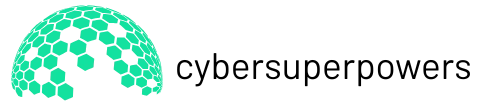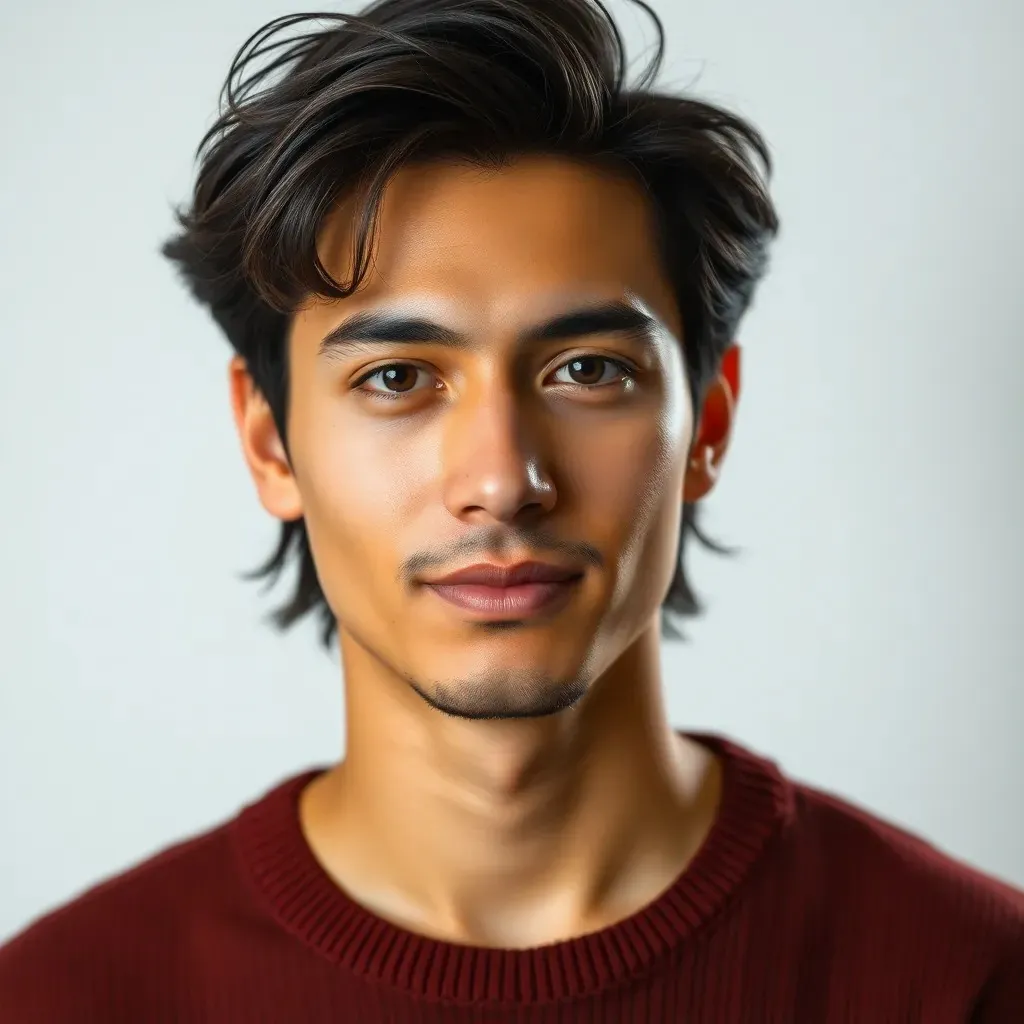Table of Contents
ToggleIn the world of software development, testing and debugging are like the unsung heroes of the coding universe. While developers might dream of creating flawless code, reality often throws a few curveballs. Bugs can sneak in like uninvited guests at a party, and if left unchecked, they can turn a smooth-running application into a chaotic mess faster than you can say “syntax error.”
But fear not! Testing and debugging don’t have to feel like a tedious chore. Think of them as the ultimate detective duo, uncovering hidden issues and ensuring everything runs like a well-oiled machine. With the right approach, they can even be a bit of fun—like a game of whack-a-mole, but with fewer mallets and more satisfaction. Dive into the world of testing and debugging, and discover how these essential processes can transform coding chaos into seamless success.
Understanding Testing And Debugging
Testing and debugging play essential roles in software development. Both processes ensure code reliability and enhance user experience.
Definition Of Testing
Testing involves evaluating software to identify bugs or deficiencies. It verifies that the software behaves as intended under various conditions. Different testing methods exist, including unit testing, integration testing, and system testing. Unit testing examines individual components for correct functionality. Integration testing assesses interactions between components, while system testing evaluates the entire software application. Conducting thorough testing improves overall product quality and reduces post-release issues. According to the International Software Testing Qualifications Board, effective testing detects approximately 90% of defects early in the development cycle.
Definition Of Debugging
Debugging refers to the process of locating and fixing errors in software code. Developers often engage in debugging after identifying issues through testing. Common debugging techniques include print debugging, using interactive debuggers, and static code analysis. Print debugging involves inserting output statements before and after suspected error locations. Interactive debuggers allow developers to step through code execution in real-time. Static code analysis evaluates code without execution, helping to uncover potential issues. Effective debugging not only addresses immediate bugs but also enhances code structure and performance, contributing to long-term maintainability.
Importance Of Testing And Debugging

Testing and debugging serve essential roles in the software development process. Both practices ensure the delivery of high-quality applications and contribute significantly to the long-term success of software projects.
Ensuring Software Quality
Software quality hinges on effective testing methods. Testing identifies bugs or deficiencies, allowing developers to address issues before deployment. Unit testing checks individual components for accuracy. Integration testing assesses how well those components work together. System testing evaluates the complete application in real-world scenarios. Quality assurance practices catch approximately 90% of defects early. This proactive approach leads to reliable, performant software that meets user expectations.
Reducing Development Costs
Testing and debugging ultimately reduce development costs. A significant portion of software expenses stems from fixing bugs post-release. Addressing defects early minimizes the need for extensive rework. Efficient testing practices result in fewer support tickets and lower maintenance costs. Budgeting for testing upfront allows teams to stay on track and avoid costly delays. Investing in testing pays off by fostering a smoother development process and enhancing overall productivity.
Common Testing Methods
Software development relies on various testing methods to ensure quality and performance. Each method plays a unique role in identifying potential issues before deployment.
Unit Testing
Unit testing focuses on individual components of software. This method verifies each piece of code in isolation to confirm correct functionality. Developers often use frameworks like JUnit or NUnit to automate unit tests. Conducting these tests early in the development cycle helps catch defects quickly. Evidence suggests that unit testing can lead to a 40% reduction in post-release defects. Ensuring high coverage in unit tests builds a strong foundation for subsequent testing stages.
Integration Testing
Integration testing examines how different modules work together. This method highlights issues that may arise when individual components are combined. Testers simulate the interaction of modules using tools like Postman or JMeter. Performing integration tests helps identify communication errors between modules, contributing to system reliability. Approximately 30% of bugs occur during integration, making this phase critical for software quality. Detecting integration issues early prevents costly fixes later in the development process.
System Testing
System testing evaluates the entire application in a complete environment. This method ensures that the software meets specified requirements and performs effectively under normal conditions. Testers assess both functionality and performance, often using tools like Selenium for automation. Executing system tests identifies issues missed in earlier testing phases. Studies indicate that thorough system testing can reduce customer-reported defects by up to 25%. Prioritizing this testing method ensures a high-quality end product that meets user expectations.
Effective Debugging Techniques
Effective debugging requires a mix of strategies and tools to identify and resolve issues efficiently. Two essential techniques include code reviews and the use of automated debugging tools.
Code Review
Code review involves evaluating code written by peers for quality and potential bugs. This practice fosters collaboration and ensures multiple eyes analyze the codebase. Engaging in regular code reviews can lead to a 40% reduction in post-release defects, enhancing overall software reliability. Developers benefit from different perspectives, which often uncover subtle defects missed during initial development. Adopting consistent code review guidelines also streamlines the process and improves maintainability.
Automated Debugging Tools
Automated debugging tools play a crucial role in expediting the debugging process. These tools analyze code quickly, identifying common issues that manual checking might overlook. Utilizing such tools improves efficiency, leading to significant time savings. According to studies, automated tools can detect bugs up to 90% faster than manual methods. Implementing automated debugging tools also complements regular testing, creating a more robust software quality assurance strategy. By integrating these tools into development workflows, teams can minimize errors and enhance productivity.
Testing and debugging are essential components of successful software development. They not only enhance code quality but also ensure that applications function as intended. By embracing these processes as opportunities for improvement rather than burdensome tasks, developers can create more reliable software.
Investing time in thorough testing and effective debugging techniques pays off significantly. It leads to fewer defects post-release and a smoother user experience. As teams integrate automated tools and peer reviews into their workflows, they can streamline the development process and foster a culture of collaboration.
Ultimately, prioritizing testing and debugging is a strategic decision that contributes to long-term software maintainability and user satisfaction. This commitment to quality sets the foundation for future successes in the ever-evolving world of software development.