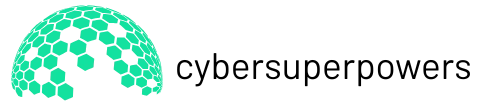Table of Contents
ToggleIn the ever-evolving world of web development, ASP.NET stands out like a superhero in a sea of sidekicks. For developers looking to build dynamic, high-performance applications, this framework offers the perfect blend of power and flexibility. Whether you’re a seasoned coder or just starting out, ASP.NET is like that trusty Swiss Army knife—ready to tackle any challenge that comes your way.
Overview of ASP.NET
ASP.NET serves as an open-source web framework designed specifically for building web applications. It provides developers with a robust environment to create dynamic websites and services. Functions within ASP.NET allow for rapid application development, enabling users to generate code efficiently and effectively.
Framework components support various programming languages, including C# and VB.NET, facilitating flexibility for developers. Built-in libraries cover numerous functionalities, simplifying common tasks such as data access and session management. These features increase productivity and streamline the development process.
Security remains a top priority in ASP.NET. The framework includes built-in authentication and authorization mechanisms that protect applications from unauthorized access. Developers can implement various authentication methods, including Windows, Forms, and OAuth.
Moreover, ASP.NET integrates smoothly with front-end technologies like JavaScript and CSS frameworks. This integration enhances user experiences while maintaining the application’s responsiveness. Tools like Visual Studio provide development support, including debugging and testing features that optimize the coding workflow.
ASP.NET Core stands as a modular redesign of ASP.NET, allowing deployment across multiple platforms. It supports cloud-based deployments, making applications more scalable and accessible. Performance metrics indicate that applications built on ASP.NET can handle high traffic effectively.
ASP.NET offers a comprehensive solution for web development, catering to both novice and seasoned developers. Its rich feature set, combined with extensive community support, positions ASP.NET as a leading choice in the ever-evolving landscape of web technologies.
Key Features of ASP.NET
ASP.NET presents a wide array of features that enhance web development efficiency and effectiveness. These features cater to the needs of both novice and experienced developers.
Performance and Scalability
ASP.NET applications exhibit impressive performance capabilities. They efficiently handle high traffic loads while maintaining speed. Developers notice a significant reduction in request processing time due to optimized server resources. Scalability comes naturally with the framework; applications can manage increasing user demands without sacrificing performance. Load balancing techniques further enhance this scalability. Monitoring tools can track performance metrics, allowing developers to make necessary adjustments proactively.
Security Features
Security in ASP.NET stands out with built-in mechanisms that protect applications from threats. The framework supports multiple authentication methods, including Windows, Forms, and OAuth, ensuring secure user access. Developers appreciate the inclusion of Anti-Forgery and Anti-XSS features, which guard against common attacks. Role-based authorization allows fine-grained control over user permissions. These robust security features substantially reduce risks while enabling developers to focus on functionality.
Versatile Frameworks
ASP.NET accommodates diverse development needs through its versatile frameworks. It seamlessly integrates with various libraries and tools, enhancing functionality. Both ASP.NET Web Forms and MVC provide unique approaches to building applications, allowing developers to choose the one that best fits their project. It supports multiple programming languages, enabling developers to work in C# or VB.NET. This adaptability fosters collaborative development efforts, making it easier to utilize existing resources and best practices.
Getting Started with ASP.NET
Getting started with ASP.NET involves setting up the right environment and building your first application efficiently. These steps provide a strong foundation for working with this powerful framework.
Setting Up the Development Environment
Setting up a development environment for ASP.NET requires a few essential tools. Visual Studio is the primary IDE, offering features like code completion, debugging, and testing. Installation of .NET SDK is necessary as it includes the libraries and tools for developing applications. Developers can choose between the full framework or ASP.NET Core, depending on whether cross-platform support is a priority. Ensuring the development environment includes necessary extensions and packages simplifies the coding process further. Following these steps will prepare developers for a smooth transition into ASP.NET.
Building Your First Application
Building a first application with ASP.NET is a straightforward process. Starting with a project template simplifies development; developers can choose from options such as Web App, Web API, or MVC. Code is structured into components, promoting maintainability and scalability. Integrating front-end technologies like HTML, CSS, and JavaScript enhances user interfaces. Running the application locally allows for immediate feedback and testing of features. As soon as the basics are in place, developers can iterate quickly, adding functionalities based on requirements. This approach fosters a hands-on understanding of ASP.NET principles in real-world scenarios.
Best Practices for ASP.NET Development
In ASP.NET development, following best practices enhances application efficiency and maintainability. These practices help developers create robust, scalable applications.
Code Structure and Organization
Organizing code logically makes it easier to read and maintain. Developers can use a layered architecture, separating concerns into models, views, and controllers. Implementing naming conventions consistently across the application aids in clarity. Grouping related functionalities into namespaces simplifies navigation through the codebase. Utilizing dependency injection promotes flexibility and testability, especially in larger projects. Following these principles ensures that ASP.NET applications remain adaptable to changes or enhancements over time.
Error Handling and Debugging
Effective error handling minimizes disruption in ASP.NET applications. Implementing global exception handling through middleware allows developers to manage errors uniformly. Logging errors provides insight into application behavior, facilitating easier debugging. Utilizing tools like Visual Studio’s debugging features significantly speeds up the identification of issues. Developers should include user-friendly error messages to improve user experience while maintaining security. Adopting these practices enhances the robustness and reliability of ASP.NET applications, making them more resilient to runtime errors.
Conclusion
ASP.NET stands out as a premier choice for developers aiming to create dynamic web applications. Its flexibility and robust features make it suitable for projects of any scale. With built-in security measures and seamless integration with front-end technologies, it enhances both performance and user experience.
The supportive community and extensive documentation further empower developers to harness the full potential of ASP.NET. By following best practices and utilizing the right tools, they can build efficient and maintainable applications. As the web development landscape continues to evolve, ASP.NET remains a reliable framework that adapts to meet the needs of modern developers.