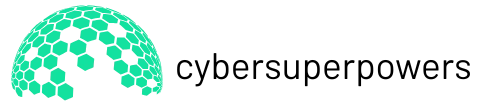Table of Contents
ToggleIn today’s fast-paced tech world, DevOps isn’t just a buzzword; it’s the secret sauce that turns chaos into harmony. Imagine a world where developers and operations teams work together like peanut butter and jelly—smooth, satisfying, and oh-so-delicious. Enter Azure, Microsoft’s cloud powerhouse, ready to supercharge DevOps practices and make deployment as easy as pie.
With Azure’s robust tools and services, teams can automate processes, enhance collaboration, and deliver software faster than you can say “continuous integration.” Whether it’s scaling applications or managing infrastructure, Azure makes it feel like a walk in the park. So, buckle up and get ready to explore how DevOps in Azure can transform the way teams work, leaving behind the headaches of traditional development and ushering in a new era of efficiency and fun.
Overview of DevOps in Azure
DevOps in Azure fundamentally transforms the software development landscape by fostering seamless collaboration between teams. By leveraging Azure’s robust features, organizations enhance efficiency in software delivery and operations.
Importance of DevOps
DevOps plays a critical role in modern software development. It bridges gaps between development and operations, ensuring faster delivery of applications. Teams adopting DevOps practices report increased deployment frequency and reduced failure rates. Collaboration within DevOps enhances communication, enabling quicker responses to market changes and customer feedback. Metrics affirm that organizations embracing DevOps achieve higher productivity and improved customer satisfaction.
Key Components of DevOps
Several components define DevOps in Azure. Automation stands as a primary element, simplifying deployment and testing processes. Continuous integration and continuous delivery (CI/CD) pipelines streamline updates, allowing for rapid releases with fewer errors. Infrastructure as Code (IaC) allows teams to manage infrastructure using code, leading to better consistency and rapid provisioning. Monitoring and logging tools provide real-time insights into application performance and user experience. Azure’s ecosystem enables organizations to implement these elements effectively, driving enhanced collaboration and operational excellence.
Setting Up Azure DevOps
Setting up Azure DevOps involves creating an account and configuring projects to suit development needs. Both steps play a crucial role in developing efficient workflows and enhancing collaboration.
Creating an Azure Account
Creating an Azure account is the starting point for leveraging Azure DevOps tools. A user visits the Azure website and selects the option to get started for free. Entering basic information prompts the creation of a Microsoft account if one doesn’t exist. Verification through email ensures a secure setup. Users can then access Azure DevOps services, which include boards, repositories, and pipelines.
Configuring DevOps Projects
Configuring DevOps projects requires a well-defined approach to align with team objectives. Within Azure DevOps, users navigate to the “Projects” section to initiate a new project. Inputting project details such as the name and visibility settings marks the beginning. After the project is created, team members can be invited based on roles. Permissions can be adjusted to ensure appropriate access levels. This configuration lays the foundation for creating CI/CD pipelines, managing repositories, and tracking progress effectively.
CI/CD Pipeline in Azure
CI/CD pipelines play a vital role in automating application delivery in Azure. This approach ensures consistent, efficient software releases.
Building Your First Pipeline
Initiating a pipeline in Azure DevOps requires defining the stages in your workflow. Select the appropriate triggers, such as code commits, to automatically start builds. Configure options for continuous integration, ensuring that every code change undergoes testing and validation. Use Azure Repos to store your application code, making it easily accessible for builds. Once set up, Azure Pipelines can compile your code, run tests, and produce artifacts ready for deployment. Monitoring pipeline runs aids in identifying issues early, enhancing overall development efficiency.
Deploying Applications to Azure
Deploying applications to Azure involves several streamlined processes. First, integrate your CI/CD pipeline with Azure services to simplify the deployment task. Utilize Azure App Service for web applications, allowing easy deployment through Git or Azure DevOps. Infrastructure as Code enables the deployment of resources automatically through templates. Schedule deployments to minimize downtime during updates. Ensure proper configurations are in place for each environment, such as development, testing, and production, to maintain a stable application performance. Utilizing deployment slots can aid in testing new versions while ensuring the current version remains available.
Monitoring and Scaling in Azure
Monitoring and scaling in Azure ensure applications run smoothly and efficiently. Proper strategies lead to enhanced performance and user satisfaction.
Tools for Monitoring DevOps
Azure provides various tools for effective monitoring in DevOps environments. Azure Monitor tracks performance metrics and logs data from applications, enabling teams to analyze usage patterns. Application Insights ensures real-time monitoring of applications, delivering analytics on user behaviors and service performance. Azure Log Analytics helps aggregate log data, making troubleshooting simpler. With these tools, teams maintain visibility into their applications, facilitating proactive issue resolution.
Best Practices for Scaling Applications
Scaling applications effectively requires strategic planning and execution. Utilize Azure Autoscale to automatically adjust resources based on demand, ensuring optimal application performance during varying traffic levels. Implement load balancing to distribute user traffic evenly across instances, increasing responsiveness. Leverage Azure Functions to design serverless applications that automatically handle spikes in usage. Regularly assess application performance data to identify potential scaling needs, enabling teams to make informed decisions for resource allocation. Following these best practices fosters an efficient environment conducive to growth.
Challenges and Solutions
DevOps in Azure presents both challenges and solutions that teams encounter during implementation. Understanding these aspects enables organizations to navigate potential pitfalls effectively.
Common Issues in DevOps Implementation
Teams often face communication barriers due to differing priorities between development and operations. Resistance to change typically arises from traditional mindsets, hindering teamwork. Integrating various tools can lead to compatibility issues, causing inefficiencies. Additionally, inadequate training and skills gaps among team members may affect the successful adoption of DevOps practices. Security concerns also emerge during the shift, as rapid releases may compromise application safety. These challenges require attention to ensure smoother transitions into a DevOps-oriented process.
Strategies for Overcoming Obstacles
Implementing open communication channels can bridge gaps between teams. Providing training sessions and resources ensures team members develop necessary skills. Standardizing tools assists in avoiding compatibility issues, creating a cohesive workflow. Establishing clear roles and responsibilities streamlines collaboration and accountability. Incorporating automated testing enhances security measures while maintaining speed. Finally, adopting a gradual implementation of DevOps practices eases the transition, allowing teams to adapt gradually.
Conclusion
Embracing DevOps in Azure empowers organizations to enhance collaboration and streamline their software development processes. By leveraging Azure’s robust tools and automation capabilities, teams can achieve faster delivery and improved operational efficiency. The integration of CI/CD pipelines and Infrastructure as Code not only simplifies deployment but also promotes a culture of continuous improvement.
As organizations navigate the challenges of implementing DevOps, adopting best practices and fostering open communication will be vital. With the right strategies in place, teams can overcome obstacles and fully realize the benefits of a DevOps approach in Azure. This transformation ultimately leads to more resilient applications and a better user experience, positioning businesses for success in an ever-evolving tech landscape.