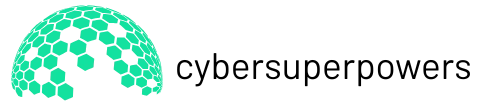Table of Contents
ToggleIn the fast-paced world of web development, finding the right framework can feel like searching for a needle in a haystack. Enter Django, the superhero of web frameworks that swoops in to save the day. With its powerful features and user-friendly design, it’s like having a Swiss Army knife in your coding toolkit. Whether you’re building a simple blog or a complex e-commerce site, Django’s got your back.
Overview of Django for Web Dev
Django serves as a robust web development framework designed for rapid application creation. Its architecture supports a range of applications, providing essential tools for developers.
What is Django?
Django is an open-source web framework based on Python. It emphasizes the design principle of “don’t repeat yourself,” which streamlines development tasks. By prioritizing reusable code components, Django reduces redundancy and enhances efficiency. Developers leverage Django to build secure and scalable applications with minimal effort. This framework supports conventional web standards, making it an ideal choice for both novice and experienced developers.
Key Features of Django
Django boasts several compelling features that enhance its usability. First, its built-in admin interface simplifies site management through a user-friendly dashboard. Next, Django promotes security by offering protection against common vulnerabilities like SQL injection and cross-site scripting. Third, the framework supports rapid development through its clear project structure and modular components. Additionally, scalability remains a strength, allowing applications to grow seamlessly. Finally, a vibrant community provides extensive documentation and support, ensuring developers find necessary resources easily.
Setting Up Django
Setting up Django is a straightforward process that involves installation and configuring a suitable development environment.
Installation Process
First, Python 3.6 or higher must be installed on the system. Next, use the package manager, pip, to install Django by running the command pip install Django. This command downloads the latest version of Django. To verify the installation, execute django-admin --version, which should display the installed version number. Alternatively, virtual environments can be utilized for managing dependencies and projects independently. This approach enhances project organization and minimizes conflicts among differing packages.
Setting Up a Development Environment
Setting up a development environment starts by creating a new directory for the project. Create a virtual environment in that directory using the command python -m venv env, which creates an isolated space for the project. Activating the virtual environment requires running source env/bin/activate on macOS/Linux or envScriptsactivate on Windows. After activation, install Django within this environment to keep the global Python installation clean. Finally, use the command django-admin startproject projectname to initialize a new Django project, establishing a solid foundation for further development.
Building a Simple Web Application
Django simplifies web application building, enabling developers to structure robust applications efficiently.
Creating a Django Project
Start by creating a new project using the command django-admin startproject projectname. This command generates a project directory containing the necessary files. Configure the settings file by adjusting essential parameters like database settings and allowed hosts. Within the project directory, find manage.py, which facilitates managing application tasks. To run the development server, execute the command python manage.py runserver. Developers can now access the application at http://127.0.0.1:8000. Running this command helps confirm that the project setup is correct.
Developing a Basic App
Next, create an app within the project using python manage.py startapp appname. This command sets up the app directory, which includes models, views, and templates. Define data models in the models.py file that represent the application data structure. After defining models, run the command python manage.py makemigrations to create migration files. Apply these migrations using python manage.py migrate, establishing the database tables. The final step involves creating views in views.py alongside URLs in urls.py to structure web requests effectively.
Advantages of Using Django for Web Dev
Django offers significant advantages for web development, making it a preferred choice among developers. Its ability to streamline processes results in efficient application creation.
Scalability
Scalability stands out as a core strength of Django. Projects can scale from small applications to large-scale systems with ease. The framework provides built-in features that support high traffic without compromising performance. Developers often utilize its database models and caching mechanisms to optimize resource usage. When traffic increases, systems leverage Django’s ability to integrate with various databases and support load balancing, ensuring smooth user experiences. Utilizing Django’s modular architecture encourages the separation of components, which aids in scalability over time.
Security Features
Security features within Django play a vital role in application development. The framework includes protections against common threats such as SQL injection, cross-site scripting, and cross-site request forgery. Developers benefit from its built-in authentication system, which simplifies user verification and password management. Additionally, secure password hashing mechanisms reinforce data safety. Regular updates and patch releases ensure vulnerabilities are addressed swiftly. Implementing these security features helps maintain integrity and user trust, which are crucial for any web application.
Challenges and Limitations
While Django offers many advantages, it’s essential to acknowledge its challenges and limitations.
Learning Curve for Beginners
Learning Django can feel overwhelming for individuals new to web development. Complexity arises from its numerous features and conventions, which may confuse newcomers. Many beginners face difficulties mastering Django’s unique terminology and project structure. Tutorials and documentation provide valuable resources but might be too extensive for those seeking quick information. Developers accustomed to lighter frameworks might find Django’s full-stack capabilities excessive at first. Gradual immersion through small projects helps bridge this knowledge gap. Additionally, engaging with the community encourages learning and reduces frustration.
Performance Considerations
Performance concerns can surface when using Django for high-traffic applications. While the framework provides scalability, its ORM can introduce latency in database queries. Inefficient queries may arise if developers aren’t mindful of database indexing and query optimization techniques. Caching strategies help improve response times, but implementing them correctly requires careful planning. Large-scale projects need to consider load balancing and horizontal scaling to maintain optimal performance. While Django excels in development speed, proactive performance management remains vital for sustaining application responsiveness.
Conclusion
Django stands out as a powerful ally for web developers looking to create efficient and scalable applications. Its user-friendly design and robust features make it suitable for a wide range of projects. By embracing Django’s principles and leveraging its extensive community resources, developers can overcome initial challenges and harness its full potential.
The framework’s emphasis on security and performance ensures that applications remain safe and responsive even as they grow. With proper management and optimization strategies in place, Django can support high-traffic environments effortlessly. As developers continue to explore its capabilities, Django will undoubtedly remain a preferred choice for web development in the years to come.