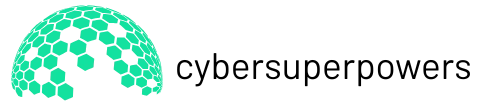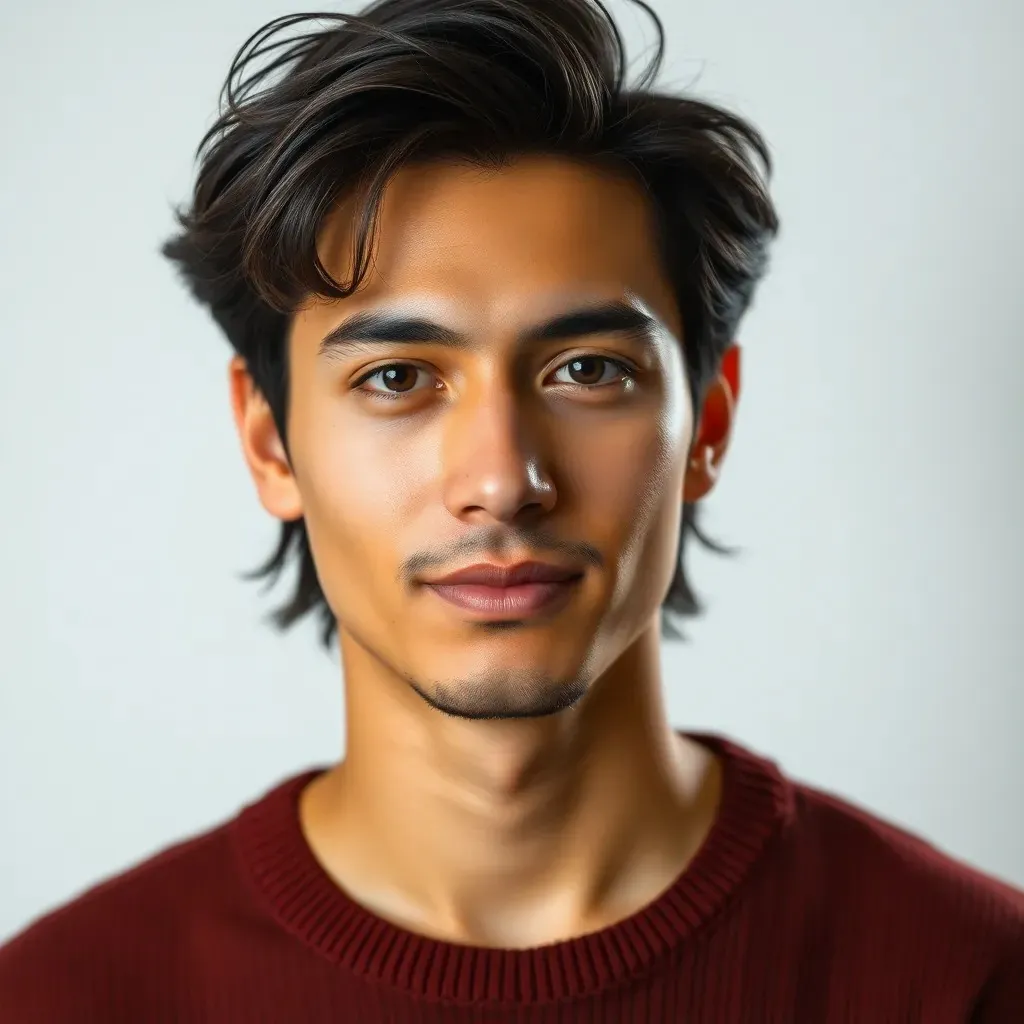Table of Contents
ToggleIn a world where apps seem to multiply faster than rabbits, Electron apps have hopped onto the scene, offering a unique twist. Imagine building cross-platform applications with the same ease as whipping up a microwave meal. With Electron, developers can create desktop applications using web technologies like HTML, CSS, and JavaScript. It’s like having your cake and eating it too, but without the calories.
Overview of Electron Apps
Electron apps leverage HTML, CSS, and JavaScript for cross-platform desktop application development. This framework allows developers to create versatile applications that run smoothly on Windows, macOS, and Linux without rewriting code for each operating system. Utilizing Node.js, Electron provides access to file systems and operating system functionalities, enhancing application capabilities.
Structured as a combination of web technologies and native functionality, Electron enables developers to use existing skills and tools. Applications built with Electron often benefit from quick updates and easy deployment, minimizing maintenance efforts. Popular apps like Visual Studio Code and Slack exemplify the successful use of Electron, showcasing its ability to deliver performance alongside a seamless user experience.
Development with Electron emphasizes flexibility. An array of pre-built modules and libraries simplifies the integration of third-party services, optimizing overall functionality. Additionally, strong community support fosters collaboration among developers, enhancing the learning curve and improving the ecosystem surrounding Electron apps.
Resource efficiency becomes essential as developers seek to balance performance with responsiveness. Electron apps may consume more system resources compared to native apps, but advancements continue to address these concerns. Utilizing best practices ensures that applications remain lightweight and effective, allowing users to benefit from the robust features Electron provides.
Key Features of Electron Apps
Electron apps provide essential functionalities that enhance their development and usability across various platforms.
Cross-Platform Compatibility
Cross-platform compatibility stands out as a primary feature of Electron apps. These applications seamlessly run on Windows, macOS, and Linux without needing separate codebases for each system. Developers leverage existing web technologies, ensuring a consistent user experience across devices. This compatibility reduces development time and minimizes maintenance efforts, enabling quicker updates and deployment. As a result, teams focus on improving app features rather than worrying about system-specific issues.
Built-In Tools and Libraries
Built-in tools and libraries further enhance Electron’s capabilities. Developers access a range of pre-built modules, simplifying integration with third-party services. These tools enable functions like notifications, automatic updates, and file management, reducing the need for extensive coding. Electron’s extensive library support allows for rapid prototyping and feature addition. By utilizing these resources, developers create robust applications that maintain performance and efficiency. The active community around Electron also contributes to a rich ecosystem of shared tools and solutions.
Advantages of Using Electron Apps
Electron apps provide several advantages that enhance both development and user experience.
Developer Efficiency
Development efficiency benefits greatly from Electron’s unified codebase. Writing once for multiple platforms saves time and reduces overhead for developers. Familiar web technologies streamline the learning curve, allowing developers to leverage existing skills. Resources like pre-built modules and libraries enable rapid integration of features, increasing productivity. Collaboration within the active community fosters sharing of solutions and best practices, further enhancing development efficiency. Developers can quickly troubleshoot issues, implementing updates and fixes swiftly without extensive testing across platforms.
Access to Native APIs
Access to native APIs empowers Electron apps to perform essential functions seamlessly. By utilizing Node.js, developers tap into file systems, enabling operations commonly associated with native applications. Electron bridges the gap between web and desktop functionalities, allowing features like notifications and clipboard integration. Functions that involve hardware interactions become feasible, enhancing the application’s responsiveness and user experience. Implementing these capabilities requires minimal code changes, making it simple for developers to incorporate advanced features that traditionally necessitate extensive native coding.
Popular Electron Apps
Electron apps demonstrate versatility through a range of popular applications. Two standout examples include Visual Studio Code and Slack, both showcasing the framework’s robust capabilities.
Visual Studio Code
Visual Studio Code serves as a powerful code editor favored by developers worldwide. It supports numerous programming languages and offers real-time collaboration, enhancing workflow efficiency. Extensions integrate seamlessly, enriching the development experience by providing additional functionality. Customization options allow teams to tailor the interface according to their needs. Keyboard shortcuts improve navigation and reduce repetitive tasks. Multi-platform compatibility ensures users can work on Windows, macOS, and Linux without a hitch, simplifying collaboration among diverse teams.
Slack
Slack provides a leading platform for team communication and collaboration. Instant messaging features streamline communication, enabling quick interactions among team members. Integrations with various tools enhance productivity and minimize context switching. Users benefit from the ability to organize conversations into channels, making it easier to track discussions on specific topics. Notifications keep team members informed about important updates, helping to maintain engagement. The app functions flawlessly across devices, allowing users to stay connected whether they’re at their desks or on the go.
Challenges and Limitations
Electron applications face notable challenges and limitations despite their many benefits. Performance issues often arise, particularly in resource-intensive scenarios. Many Electron apps, being built on web technologies, may struggle with optimization. This can lead to slower response times and higher latency than native applications. Developers should be mindful of these potential limitations and implement best practices to enhance performance.
Size and resource usage play significant roles in the overall efficiency of Electron apps. Larger application sizes result from bundling Chromium and Node.js alongside the code. This leads to hefty installations that may deter initial users. Memory consumption also poses a challenge since Electron runs instances of Chromium for each application window. Proactive strategies must be in place to manage these concerns effectively, ensuring a smooth user experience remains achievable while utilizing Electron for desktop development.
Conclusion
Electron apps represent a significant advancement in cross-platform development. By leveraging web technologies developers can create powerful desktop applications with a unified codebase. This not only streamlines the development process but also enhances user experience across multiple operating systems.
While challenges like resource consumption exist the ongoing improvements in the framework continue to address these issues. The active community surrounding Electron ensures that developers have the support and tools needed to build efficient applications.
With popular examples like Visual Studio Code and Slack demonstrating its capabilities Electron stands out as a versatile solution for modern application development. Embracing Electron can lead to innovative applications that meet user needs while simplifying the development journey.