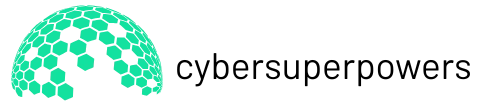Table of Contents
ToggleSetting up a Go web server might sound like a daunting task, but it’s easier than finding a cat video on the internet. With Go’s simplicity and efficiency, even those who struggle with turning on their computers can get a server up and running in no time. Imagine serving your first request while sipping coffee and pretending to be a coding wizard—it’s just that satisfying.
Overview of Go Web Server Setup
Setting up a Go web server remains simple and efficient. Developers can quickly initiate the process using the Go programming language. After installing Go, users can create a new directory for their project. Within that directory, they can initialize a new module with go mod init.
Creating a basic server requires only a few lines of code. By importing the net/http package, developers then define a handler function. This function manages incoming requests and generates appropriate responses. For example, a simple handler might return “Hello, World!” to any request made.
Running the server involves calling http.ListenAndServe. Specifying a port, such as 8080, makes the server accessible to web clients. Accessing the server via http://localhost:8080 confirms successful set up. This combination makes troubleshooting much more manageable.
Extending functionality is possible through middleware and routing packages. Adding third-party libraries enhances the server’s capability while maintaining Go’s performance. Popular choices include gorilla/mux for routing and gobuffalo for full-stack development.
Testing the server becomes easy with built-in features. Tools like go test enable developers to assess performance and functionality. Regular integration of testing practices ensures the server runs smoothly as updates are made.
Serving static files or APIs operates seamlessly with Go’s capabilities. By utilizing the http.FileServer, developers can serve static assets effortlessly. This flexibility makes Go a preferred choice for web applications.
Overall, the Go web server setup provides a straightforward and rewarding experience for developers of all skill levels.
Prerequisites for Setting Up a Go Web Server
Setting up a Go web server requires specific software and tools alongside a proper environment configuration.
Required Software and Tools
Install Go programming language on the system for effective development. Use version 1.15 or later for optimal compatibility. Utilize a text editor like Visual Studio Code or Sublime Text, which supports Go language syntax and functionality. Git must also be installed for version control to manage project elements efficiently. Optionally, employ package managers such as Homebrew on macOS or Chocolatey on Windows to simplify installation processes.
Environment Setup
Configure the system environment by setting the GOPATH and GOROOT variables. These variables specify where Go packages reside and the location of Go installation, respectively. Create a project directory for organized file management, making it easier to locate and edit code. Ensure the Go executable is accessible in the system’s PATH to run commands seamlessly. Integrating a local server environment, with a designated port like 8080, facilitates testing and debugging during development.
Step-by-Step Guide to Go Web Server Setup
Setting up a Go web server involves a few essential steps that ensure a smooth experience. Understanding and following these steps leads to efficient management of web servers.
Installing Go
Start by visiting the official Go website to download the latest version. The installation process accommodates various operating systems, including Windows, macOS, and Linux. After downloading, follow the installation prompts specific to the OS. Verify installation by running the command go version in a terminal, which displays the installed version. Setting up the environment is crucial, so configure the GOPATH and GOROOT variables. Both paths enable Go to locate modules and necessary files efficiently.
Creating a Simple Web Server
Next, create a project directory to keep files organized. Use a text editor like Visual Studio Code for improved coding efficiency. Write a basic server in a .go file, starting by importing the net/http package. Define a handler function to manage requests and provide a response. Use the http.ListenAndServe function to specify the port, typically port 8080, for easy access. With just a few lines of code, the server is ready to handle incoming connections.
Testing Your Setup
Testing the setup is essential to ensure everything runs smoothly. Use the command go run yourfile.go to start the server. Open a web browser and navigate to http://localhost:8080 to check if the server responds correctly. If everything is functioning, developers can experiment with additional routes or features. Utilize the built-in command go test to validate code functionality and maintain performance standards throughout the development process.
Common Issues and Troubleshooting
Setting up a Go web server can lead to common issues. Identifying and resolving these problems ensures a smooth experience for developers.
Common Errors and Their Solutions
Error messages frequently occur during setup. A common one is “package not found.” This often results from incorrect GOPATH settings. Ensure the path contains the module folder. Another frequent error arises from incorrect port usage. If port 8080 is already in use, try another port or kill the conflicting process. Testing connections through browsers can also provide insights. Unexpected 404 errors may indicate that the routing setup is incorrect; double-check your routes and handlers.
Tips for Effective Debugging
Effective debugging simplifies troubleshooting. Begin by using simple print statements to track data flow. Display variable values in the console to understand application behavior. Employ logging to capture important events and errors systematically. Go’s built-in log package can help in this regard. Consider using tools like Delve for advanced debugging options, which allows interactive debugging. Watching for common syntax errors also aids in identifying issues quickly. Keep the server code modular, which enhances maintainability and simplifies error tracking.
Best Practices for Go Web Server Setup
Setting up a Go web server involves implementing crucial best practices to ensure security and performance.
Security Considerations
Securing a Go web server is paramount. Always use HTTPS to encrypt data in transit, which protects sensitive information from interception. Implement input validation to prevent injection attacks by ensuring that data adheres to expected formats. Use environmental variables instead of hardcoding sensitive credentials, promoting better security. Regularly update dependencies to patch vulnerabilities. Configure CORS policies to control access from different origins, enhancing security. Utilizing tools like GoSec can help identify potential security flaws in the code, providing an additional layer of defense.
Performance Optimization
Optimizing performance is essential for a responsive web server. Utilize connection pooling to manage database connections more efficiently, reducing latency. Minimize memory allocations by using object reuse, decreasing garbage collection overhead. Implement caching strategies using packages like groupcache or redis, which can speed up response times by avoiding repetitive data processing. Profiling the application using Go’s built-in pprof tool uncovers bottlenecks, allowing for targeted enhancements. Compressing response data with Gzip also reduces transfer times, improving user experience and overall server efficiency.
Conclusion
Setting up a Go web server is a rewarding journey that empowers developers to bring their ideas to life. With its straightforward process and robust capabilities, Go makes it easy for anyone to serve web applications efficiently. By following the steps outlined and implementing best practices, developers can create secure and high-performing servers.
Emphasizing simplicity and effectiveness, Go’s structure allows for rapid development and testing. As developers gain confidence, they can explore advanced features and optimizations, enhancing their applications further. Embracing Go for web server development not only simplifies the initial setup but also opens doors to a world of possibilities in web technology.