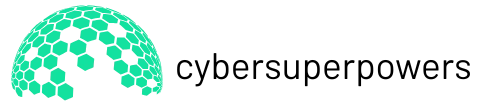Table of Contents
ToggleIn the fast-paced world of software development, keeping your code secure is as crucial as keeping your lunch safe from the office fridge bandit. Enter role-based access in CI/CD, the unsung hero of modern DevOps. It’s like having a bouncer at the door of your codebase, ensuring only the right people get in and mess with the magic.
Understanding Role-Based Access in CI/CD
Role-based access controls (RBAC) play a crucial role in CI/CD environments. Implementing RBAC ensures that teams manage permissions efficiently and securely.
What Is Role-Based Access?
Role-based access assigns permissions based on an individual’s role within an organization. Administrators define roles and grant specific access rights to streamline workflow. A developer, for instance, may view and modify application code. Conversely, a project manager might only have the ability to view progress reports. This framework enhances security by limiting access, preventing unauthorized modifications, and maintaining project integrity.
Importance of Role-Based Access in CI/CD
Prioritizing role-based access in CI/CD significantly reduces security risks. With comprehensive access control, organizations protect sensitive code and data from potential breaches. Teams can ensure that only qualified personnel interact with critical components, fostering accountability. Implementing RBAC also simplifies compliance with industry regulations, as specific access levels maintain audit trails. Efficient management of user permissions speeds up development cycles while enhancing overall productivity.
Key Components of Role-Based Access
Role-based access enhances security and streamlines workflows in CI/CD environments. Understanding its key components is vital for effective implementation.
User Roles and Permissions
User roles define access levels within a CI/CD pipeline. Each role corresponds to specific responsibilities, ensuring team members access only the resources necessary for their tasks. For instance, developers may contribute code while testers validate its functionality. Administrators oversee user roles, granting permissions based on project needs and security policies. This approach minimizes the risk of unauthorized access and reduces potential errors in the codebase. Maintaining clear definitions for each role streamlines collaboration and improves accountability across the development cycle.
Access Control Mechanisms
Access control mechanisms enforce the rules set by user roles and permissions. These mechanisms include techniques like authentication, authorization, and auditing. Authentication verifies a user’s identity, while authorization determines their access rights within the system. Implementing these mechanisms ensures that only designated personnel can initiate deployments or modify critical components. Audit logs track actions taken by users, providing transparency and accountability. Regular reviews of access control mechanisms strengthen security by identifying and addressing vulnerabilities. Overall, these mechanisms contribute significantly to maintaining the integrity of the CI/CD process.
Implementing Role-Based Access in CI/CD
Implementing role-based access in CI/CD enhances security and fosters a well-structured approach to permissions management. This allows teams to streamline their development processes while protecting sensitive information.
Best Practices for Implementation
Establish user roles based on specific job functions and responsibilities, ensuring that each role has clearly defined permissions. Assign the principle of least privilege, giving individuals only the access necessary for their tasks. Regularly review roles and permissions to adapt to changing team structures or project requirements. Use automated tools to facilitate and manage access controls, avoiding manual errors. Document all role definitions and access rights to maintain clarity and facilitate audits. Encourage employee training on security best practices to cultivate a culture of security awareness in the organization.
Common Tools and Technologies
Several tools facilitate the implementation of role-based access in CI/CD environments. Identity and access management (IAM) solutions, such as Okta and Azure Active Directory, provide robust user authentication and authorization capabilities. GitHub and GitLab offer built-in RBAC features, allowing teams to manage user permissions directly within repositories. Jenkins, a popular CI/CD tool, can integrate with IAM systems to enforce access controls throughout the deployment process. Additionally, monitoring tools like Splunk and ELK Stack help track user activities, ensuring compliance and enhancing security audits.
Benefits of Role-Based Access in CI/CD
Role-based access in CI/CD offers numerous advantages that enhance security and foster collaboration among team members.
Enhanced Security
Prioritizing security is crucial in CI/CD environments, and role-based access significantly bolsters it. Teams can restrict access to sensitive code and critical components, reducing the risk of unauthorized modifications. By granting permissions based on individual roles, organizations limit exposure to potential threats. It’s common for administrators to implement access control mechanisms like authentication, authorization, and auditing. These measures track user activities and ensure accountability within the pipeline. Many organizations also conduct regular reviews of access controls, identifying vulnerabilities before they can be exploited. Transparency remains vital; audit logs serve as essential tools to monitor changes and detect anomalies. Overall, implementing role-based access effectively mitigates security risks and ensures project integrity.
Improved Collaboration
Role-based access enhances collaboration by clearly defining responsibilities within teams. Each role corresponds to specific tasks, ensuring team members access only the resources necessary for their functions. Clear delineation of roles allows for smoother interactions, as team members understand who is responsible for what. This clarity reduces confusion and simplifies workflows, enabling faster decision-making. Many teams benefit from using automated tools to manage user roles, which supports ongoing collaboration by adapting to changes in project requirements. Moreover, regular training on roles and security best practices fosters a culture of cooperation and awareness. An effective role-based access framework streamlines communication and keeps everyone aligned with project goals.
Challenges and Considerations
Managing user roles introduces complexity in role-based access for CI/CD environments. Organizations must identify clear roles at the outset to streamline processes. Role definitions require ongoing adjustments as team structures evolve or new technologies emerge. Regular role assessments avoid role creep and maintain the principle of least privilege, ensuring team members access only necessary resources. Automated tools offer solutions for management, but effective oversight remains essential.
Addressing compliance requirements is crucial for organizations implementing role-based access. Regulatory frameworks, such as GDPR and HIPAA, mandate strict access controls to protect sensitive information. Compliance necessitates documenting roles, permissions, and access logs for audits. Regularly reviewing access controls helps meet requirements and adapt to new standards. The integration of tools facilitating compliance can automate much of this documentation, guaranteeing that organizations remain vigilant about regulations. Prioritizing these considerations strengthens security and upholds operational integrity within CI/CD pipelines.
Conclusion
Implementing role-based access in CI/CD is crucial for maintaining security and integrity in software development. By clearly defining user roles and permissions organizations can effectively manage access to sensitive code and critical components. This approach not only minimizes unauthorized modifications but also enhances collaboration among team members.
Regular assessments and updates of roles ensure that access remains aligned with current team structures and responsibilities. As organizations continue to adapt to evolving technologies and regulatory requirements prioritizing RBAC will foster a secure and efficient development environment. Embracing these practices ultimately leads to a more productive workflow and a culture of accountability within the team.