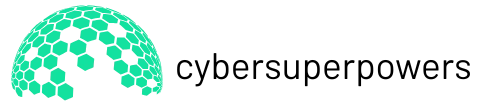Table of Contents
ToggleIn the ever-evolving world of software development, keeping code clean and bug-free is like trying to keep a cat off a keyboard—challenging yet essential. Enter SonarQube integration, the superhero of code quality management. It swoops in to save the day by providing developers with the tools they need to identify issues before they become catastrophic.
Imagine having a trusty sidekick that not only spots potential problems but also helps improve the overall health of your codebase. With SonarQube, developers can enjoy peace of mind while tackling the complexities of coding. It’s like having a personal trainer for your code—minus the sweat and the gym membership. Embracing SonarQube integration isn’t just a smart move; it’s a game-changer that can elevate any development project to new heights.
Overview of SonarQube Integration
SonarQube integration offers developers a powerful solution for managing code quality. This tool scans codebases and identifies bugs, code smells, and vulnerabilities. Organizations utilize SonarQube to ensure adherence to coding standards and best practices.
Integration options are versatile, with support for various languages and frameworks. Developers can seamlessly integrate SonarQube into continuous integration/continuous deployment pipelines. This integration enables automated quality checks, facilitating early detection of issues.
SonarQube provides a user-friendly interface featuring dashboards that display metrics and trends. Teams can easily access information on code quality and track improvements over time. Transparency in these metrics fosters collaboration within development teams.
Reporting capabilities further enhance its utility. Developers generate detailed reports outlining identified issues, making it simpler to prioritize fixes. These reports contribute to structured code reviews and informed decision-making.
SonarQube integrates with popular version control systems like GitHub and Bitbucket. Such compatibility allows for automatic analysis at each code commit. Following this integration, developers receive immediate feedback, which aids in maintaining high code quality.
Consistency in code quality contributes to project success. By integrating SonarQube, teams promote healthier codebases and reduce technical debt. The proactive approach to quality management results in improved development efficiency and overall project performance.
SonarQube integration is essential for organizations striving for high standards in software development. This tool enhances visibility into code quality and supports efforts to deliver robust applications.
Benefits of SonarQube Integration
SonarQube integration offers essential advantages in software development. Developers appreciate its role in enhancing code quality and encouraging collaboration among teams.
Improved Code Quality
Improved code quality becomes evident through SonarQube’s comprehensive analysis. This powerful tool identifies bugs and vulnerabilities early, allowing developers to address issues promptly. Techniques such as static code analysis contribute to maintaining high coding standards. Automated checks prevent critical errors from progressing through the development lifecycle. As a result, project stakeholders enjoy cleaner, more efficient codebases. The emphasis on addressing code smells further enhances code maintainability and readability, directly influencing project success. Quality metrics provided by SonarQube help teams prioritize fixes based on severity and impact.
Enhanced Collaboration
Enhanced collaboration among development teams occurs due to SonarQube’s user-friendly interface. Dashboards display real-time metrics, allowing team members to visualize project health. Designers and developers can work together, leveraging detailed reports to guide code reviews. Open discussions around identified issues promote a shared understanding of code quality goals. Integrating SonarQube into continuous integration systems fosters a culture of accountability across teams. When team members see immediate feedback on code commits, it encourages a proactive approach to quality improvement. Collaborative efforts lead to a unified focus on enhancing overall project performance and achieving operational excellence.
Getting Started with SonarQube Integration
Integrating SonarQube enhances code quality management seamlessly. Developers need to understand the system requirements before proceeding with installation and setup.
System Requirements
SonarQube requires specific resources for optimal performance. A minimum of 2 GB RAM and 1 CPU core ensures functionality on small projects, while larger applications benefit from recommended settings of 4 GB RAM and 2 CPU cores. Supported operating systems include Windows, macOS, and Linux distributions. Java 11 or later must be installed to run SonarQube. Familiarity with database management systems is essential, as PostgreSQL, MySQL, and Oracle databases integrate well with SonarQube. Proper configuration of the environment ensures successful installation and operation.
Installation Process
Installing SonarQube involves a few straightforward steps. First, download the latest version from the official SonarQube website. Extract the files to a preferred directory on the server. Setting up the database requires creating a new database using a compatible database management system. Next, configure the sonar.properties file to include database connection details and other necessary parameters. Starting the SonarQube server initiates the process, which typically involves executing a command in the terminal or command prompt. Finally, accessing the web interface at http://localhost:9000 upon successful installation enables further configuration and project setup.
Best Practices for Effective SonarQube Integration
Effective SonarQube integration hinges on following best practices that enhance code quality management. Establishing a consistent coding standard across teams ensures everyone adheres to the same guidelines, facilitating smoother collaboration. Utilizing the built-in quality gates in SonarQube helps define acceptable thresholds for code quality, enabling teams to catch issues before merging into the main branch.
Conducting regular scans during the development cycle identifies bugs and vulnerabilities early. Integrating SonarQube into continuous integration pipelines automates analysis with each code commit, providing immediate feedback. Developers benefit from setting up alerts for critical issues, ensuring prompt resolution of high-priority concerns.
Implementing a structured review process encourages thorough examination of identified problems. Utilizing SonarQube’s reporting features allows teams to prioritize fixes based on severity, helping allocate resources effectively. Continuous training on code quality best practices empowers all team members to contribute to maintaining high standards in the codebase.
Documenting SonarQube findings in project management tools enhances transparency and accountability. Assigning responsibility for resolving specific issues ensures ownership, promoting a proactive approach to quality improvement. Teams should regularly review code metrics together, aligning their goals and fostering discussion around potential improvements.
Prioritizing consistent feedback loops supports a culture of quality. Engaging stakeholders in discussions around code performance drives collective ownership of quality goals. By establishing these best practices, organizations can enhance their software projects while significantly reducing technical debt.
Common Challenges and Solutions
SonarQube integration presents various challenges that developers frequently encounter. One notable issue involves setting up the environment. Users may find the installation process complex, especially when configuring databases and server settings. To address this, detailed installation guides tailored for different operating systems streamline the setup process, ensuring clarity at each step.
Another challenge arises from interpreting SonarQube’s analysis results. Developers often struggle to prioritize issues effectively. Utilizing severity levels assigned to bugs and code smells helps teams focus on the most critical problems first. Creating clear categorization of issues fosters efficient resolution processes.
Team collaboration may also face hurdles during integration. Disparities in understanding coding standards can create inconsistencies. Establishing well-defined coding standards across the team ensures everyone is on the same page, enhancing collaboration and quality.
Continuous integration pipelines may not always align perfectly with SonarQube. Sometimes, configuring automated checks proves difficult. Integrating robust feedback loops allows immediate resolution of detected issues, reinforcing the proactive quality management approach promoted by SonarQube.
Training and knowledge gaps can inhibit effective utilization of SonarQube’s features. Developers may not fully understand how to leverage its reporting capabilities. Organizing regular training sessions ensures all team members stay updated on best practices, increasing overall proficiency.
Integration with version control systems might also lead to complications. Developers might experience disruptions during code commits. Seamless integration processes and guides for connecting SonarQube with systems like GitHub simplify this aspect, making feedback instant.
Lastly, managing technical debt often seems overwhelming. Developers might hesitate to address accumulated issues. By conducting regular scans and addressing prioritized concerns, teams can systematically reduce technical debt, paving the way for cleaner code and improved project outcomes.
Conclusion
SonarQube integration stands out as a crucial asset for developers aiming to elevate code quality. By identifying issues early and promoting best practices, it fosters a culture of accountability and continuous improvement. The user-friendly dashboards and real-time metrics enhance collaboration among teams, ensuring everyone stays aligned on quality goals.
With its versatile integration options and support for various languages, SonarQube seamlessly fits into existing workflows. By adopting the recommended best practices and addressing common challenges, organizations can significantly boost their development efficiency. Ultimately, SonarQube not only helps maintain cleaner code but also contributes to the overall success of software projects.